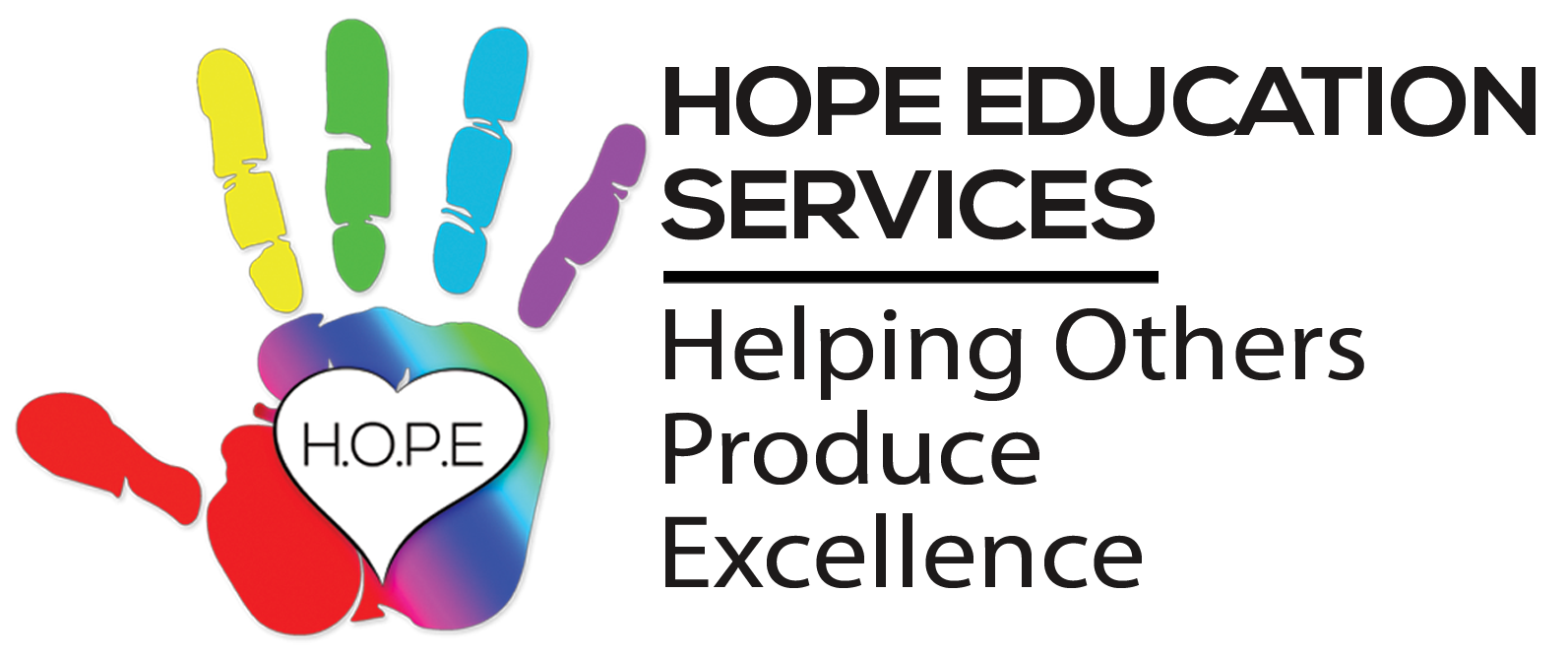As therapists quickly scramble to adopt teletherapy as the primary model for delivering educational services such as applied behavior analysis (ABA), speech therapy, occupational therapy and special education instruction, there is understandably a lot of anxiety on parts of both parents and practitioners. There are a lot of questions and concerns as to whether or not it would even work.
I have been doing teletherapy for over a decade — not as my exclusive method of delivering services but as a substitute for face to face services for children who live in remote areas and do not have access to obtaining in person services. I have found that it works very well for almost all children and families as long as each approach is individually tailored to meet a learner’s and a family’s needs.
Doing teletherapy sometimes requires trial and error. It requires advanced preparation and flexibility on part of the therapist. You must be able to think quickly and adjust a plan at the last minute. You should have a plan A, plan B, plan C all the way to plan Z.
Here are the most important things to consider and prepare when doing teletherapy.
Tip 1: Choose appropriate technology
Take into account a family’s access and comfortability with technology when choosing what applications to use. One of the most common questions that a therapist asks when starting teletherapy is what software to use. There are many options and each has their pros and cons. You should take into account not only what applications that parents have access to but how comfortable they are using technology. The more difficult it is for a family to conduct a teletherapy session the more resistant they will be. As a therapist, it is your responsibility to learn to use more than one type of software and be flexible with families. It is your job to adapt to a family– not the other way around.
You should also provide the parents with detailed instructions on how to use the software, whatever links they will need to install the software and do a test trial without the child present. If a parent is using a software for the first time, they will be uncomfortable and it will set the tone for the rest of the session.
When choosing software, you should take into account the age of the student and what activities you will want to do. When working with older children, it may be more important that the software has a chat feature, a screen share feature and the option to be able to take remote control of a learner’s computer and provide them remote control of your computer. You will want to know the nuances of each software. For example, if you are sharing a screen, you will also need to know how to share your computer sound to avoid feedback from the microphone or if you are giving a child remote access to your computer, you will need to make sure it is only to a specific window.
Finally, take all precautions possible to safeguard a family’s privacy. There are some obvious ways of doing this. For example, do not use public wifi. Only use a secure connection. Do your best to be in a private area that nobody has access to including your own family. However, some less obvious but important considerations are— it’s entirely inappropriate for a family to see any notifications that would come up on your computer, personal photos, book marks or work of other students. You should only ever share your screen if you are using an incognito (private browser) to prevent a risk of accidentally exposing any personal data. You should also consider deleting your browser’s cookies and cache as extra security before and after each session.
Tip 2: Ensure to have a professional lighting and a clean backdrop
Families will be doing teletherapy in their homes. They may be in a bedroom, living room, kitchen or playroom. You will have no control over who is entering or exiting the room and no control over what the “backdrop” of the camera will be or what type of lighting a family has. However, families should not feel like they are in your homes. You must set a higher level of professionalism. Under no circumstances should you interact with or should a family see anyone in your home. Families do not have to have a professional setting but you do. Families should not see your bedroom, living room or kitchen.
You should also ensure that you have professional lighting so that families can see your face and look into your eyes. You want to create a personal experience for families. A professional light box kit can make all the difference in the world in replicating an experience of being in person. I always use a professional light kit for all sessions. Using a soft light kit will ensure that kids can clearly see your eye movement and mouth movements which are critical, especially when teaching young learners.
You should also make sure that you have a clean white backdrop behind you. You want children to attend to you and to the stimulus you are presenting. Many learners have ocular oversensitivity or difficulty filtering out visual input. If you want a child to attend to you, you should have no distractions behind you. Do not use a graphic backdrop or photo filter. It is distracting for a child. In my home office, I have a blank white wall behind my desk. If you do not have that option, you should purchase a backdrop to put behind you.
These may seem like unnecessary expenses but they are a tax deductible expense and you can recover the investment in just a couple of sessions. Not having them can cost far more money if a family cancels services because the child is distracted or not able to pay attention to you.
This light kit I use:
Here is an option for a backdrop. However, you will want to take into account the size of your room when choosing a backdrop.
Tip 3: Prepare materials ahead of time
If you are using electronic stimulus such as videos, applications, a presentation or electronic book, have all materials open on your computer ahead of time. This will ensure that you do not accidentally pull up something that a child should not see and will prevent an ad from playing. It will also help children with transitions. You must do the best that you can in order to keep the child’s attention for the full duration of a session. If a child has to wait for something to load, you will lose their attention and it will be more difficult to get it back. Having things open ahead of time will allow for easier transitions.
If you will require the families to have any materials present when the child is doing sessions, you should give the family advanced notice and make sure that they have them at the table before the session begins. If families know what will happen in advance and you seem prepared they will feel a lot more comfortable. If you keep asking families to get things during the session, they will feel like you are winging it and making things up as you go. That may be true but families shouldn’t know that. It can also be very distracting for children when parents keep entering and leaving the area or if they have to wait for parents to get things.
There are also things families can do to prepare for sessions to make it a success. The area where the session will take place should be free of distractions and any items that will not be used during the session. Additionally, the child should ideally not be sitting prior to the start of the session so they are not bored of sitting before the session begins. Finally, if possible or applicable, you should do the session, at least initially in the same place where in person sessions occurred. Obviously, you cannot control what parents do in their homes and you may not be able to enforce this. However, parents requested therapy for their kids because they wanted help. If they understand why something is important, they will usually do the best they can to make it work.
Tip 4: Take into account a child’s learning style and sensory needs
I am known for the quote, “When it comes to children, one size fits no one.” This is always true when working with kids with special needs but it is even more true when it comes to teletherapy. I work with some children who crave tactile input but seem indifferent to visual input and are never entertained by the television or iPad. I have other children I work with who engage in very high levels of stereotypy with stimulus. Rather than attending to the lesson presented, they feel compelled to line the objects up.
I would not try to conduct sessions the same way for both children. The child who requires tactile input, learns by touching and doing. If I presented stimulus electronically, the child would likely not pay attention to it. Even if they did, they would put forth so much effort just to attend to the stimulus, they would not be available to learn the lesson I was presenting. The child would be frustrated and it would seem like the session wasn’t working. For that child, I provide the family a list of activities to do ahead of time and make sure the parent has the materials ready. I will then engage with the child with the items they have. If I do use visual stimulus, it would be for a brief period of time, highly visually entertaining and I would give the child frequent breaks to do activities with physical items.
Conversely, with my learner who is very visual and who attends to visual stimulus but engages in stereotypy with toys, I would ask the family to make sure there are no toys at the table. I would be able to present all information electronically and as long as I was using items that the child was interested in and I had them reloaded so there was no delay in transitioning, things would go very smoothly. For this child, I might use a short video as a reinforcer.
There are many different learning styles to take into account when choosing what lessons to present. I have chosen these two examples, because one of the biggest mistakes that a therapist makes is to assume something is a reinforcer or reward for a child when it is not. I have seen many articles written about teletherapy that suggest using short videos as a reward and to get a child to look at the screen. For the second child I described this would work. However, it would not for the first child. A video would not be a reinforcer for this child and would in fact disrupt the flow of the session. This is a perfect illustration of why each session must be custom tailored to each learner. If you do the same thing for every child, it won’t work for any of them.
Tip 5: Solicit family feedback after every session
My final tip is to provide a way for families to openly and honestly communicate with you how things are going. This should be done during every session, even in person, but is extra important during a teletherapy session because it is likely that you can’t see the parent while working with the child. As a result you will not be able to use their facial expressions and body languages as feedback for how the session is going.
When you finish the session, ask them how they think it went, what activities they think the child enjoyed, what activities they didn’t like and how you can make it easier for them to do the sessions and carry over what you are learning. I have found that sessions are more effective when parents feel like they can communicate honestly with a therapist. There will be a learning process when doing teletherapy for both the parent and practitioner and the number one way to ensure success is collaboration and communication.